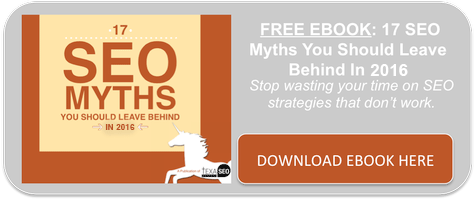YouTube SEO: How To Rank On Youtube
Ranking on YouTube- The World’s 2nd Largest Search Marketing Opportunity
YouTube provides lots of ways to optimize videos that are simple even for novice Users. It’s a bonus if you’re used to optimizing pages for Google SERPs as well- the YouTube SERP looks very similar to the Google SERP.
By taking a few simple steps you can ensure that the videos you took so much time and care to create are indexed and found- even when people searching YouTube don’t know they’re looking for them.
- Pick a name for your channel that reflects your brand. This ensures that your channel will be named
‘ https://www.youtube.com/user/yourbrand’
There are two ways to get this custom URL- one is immediate.
- Link your YouTube channel to your official webpage or Google+ page.
- Have 500 subscribers, be at least 30 days old, upload a channel icon and channel art. All of these are simple- except the 500 subscribers part.
Option A is much simpler.
- Set Channel Keywords. Think of the keywords you name your channel with as Title tags for your channel and your individual videos, as well. Don’t go nuts with trying to stuff 30 keywords into every video- this is likely seen as spam and doesn’t serve the User intent well. For example, if you’re an attorney with offices in Los Angeles, reasonable keywords would be ‘attorney’, ‘los angeles’ and ‘los angeles attorney’. However, cramming ‘Simi Valley Attorney’, ‘Orange County Attorney’ and ‘San Diego Attorney’ into the tags in attempt to optimize for search is a poor, spammy idea. Don’t do that. Leverage your keyword research and pick 5-7 tags that make sense. If you have too many keywords and not enough content pull out your phone and record something new that serves the User!
- Write your channel description as a piece of content. It’s tempting to just copy your About page here, but why risk having duplicate content? Write a thoughtful piece that tells people (using your keywords) about your brand, where you’re located, and why they should contact you. Optimize the Contact section to include links to your site’s home page, Twitter, Google+ and Facebook profiles. Those are live links, and we all know how hard it is to get a link that actually matters to Google.
- Optimize Individual Videos. Write video titles as you would write a page title- short, punchy, branded when necessary and inclusive of keywords. Write descriptions like Meta Descriptions- without the limitations of 155 characters. USE A LIVE LINK TO YOUR WEBSITE AT THE TOP OF THE DESCRIPTION AND A LIVE LINK TO A DEEP PAGE INLINE IN THE TEXT.
The more you can optimize your video description, the more likely it’ll get found in search. Use those fields in the Channel Manager! Geo tag videos to your physical location (unless videos are about a certain location, then geo-tag them to that location.) Upload a transcript- it will include lots of keywords that count as content and you can avoid poor/embarrassing translations from the automatic software.
HD video ranks higher than Standard Definition video. It’s easier to watch, too!
Upload a custom thumbnail for your video- faces drive higher clickthrough rates. At the very least use a branded title card, don’t let YouTube select a random frame of your video to use.
- Share your content-views, likes and comments and shares of YouTube videos are the back links of YouTube rankings. There’s a reason everyone wants to “go viral”- it drives business. Use the Annotations feature to ask Users to Like and Share the video as they are watching it.